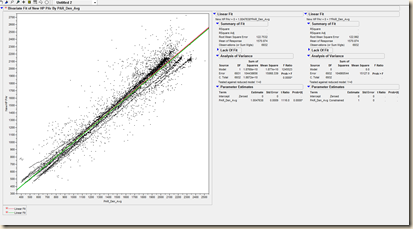Completed the LAI-2000 protocol and test data looks good. Will start collecting forest data on Monday through Friday. The Apogee PAR sensors were calibrated versus the LiCOR and then sent back to Apogee for recalibration (250$..argg). Now starting to work on calibration of the top of canopy PAR sensors, dealing with an obvious leveling issue with the high elevation sensor which can be modeled out.
See LAI-2000 Protocol below:
Broadbent, E. 09112010 LAI-2000 Protocol, Remote X/Y Units
Collection of LAI values using two LAI-2000 units in remote X/Y mode
Basic:
1) Have 2 LAI-2000 units and two wands,
2) Make sure lens are clean and that protective covers are in place,
3) Make sure units power up and batteries seems adequate.
4) Avoid direct sunlight when collecting data. Collect on overcast days or close to sunrise or sunset. Direct sunlight can cause major errors in LAI (up to 50%).
Validate stored settings in control unit:
5) Power up both units (‘on’) and press ‘setup’,
6) FCT-01 & FCT-02: Start with factory calibrations on both units,
7) Above Canopy Unit X (PCH-0922): 4023, 1254, 1000, 1012, 1493
8) Below Canopy Unit Y (PCH-0916): 4040, 1256, 1000, 1011, 1393
9) FCT-04: Set resolution to high on both units,
10) FCT-05: Make sure date and time is exact same on both units (press enter to leave the same, xxx indicates invalid entry),
11) FCT-06: Check that distances are set to default values. 1.008, 1.087, 1.270, 1.662, 2.670. Different values would be calculated if foliage density was being obtained. These are mid-ring angles.
12) FCT-07: Check Ring angle values. Should be: 7, 23, 38, 53, 68.
13) FCT-08: Turn all channels to ‘off’ (unless LiCOR PAR sensors are connected).
14) Press ‘file’,
15) Select ‘Clear RAM’ (if all data has been downloaded!) on both units.
16) Verify using ‘memory status’ that no files are in RAM / Press ‘Break’ to exit to main screen,
17) FCT-13: Verify that wand log key is set to FCT-14.
18) FCT-16: set ‘bad readings’ to Beep and Ignore,
19) Turn off units using FCT-09.
Unit inter-calibration procedure:
20) Bring to open location close to field site.
21) Use sensor X control unit.
22) Attach sensor X (above canopy; PCH-0922) to X port.
23) Attach sensor Y (below canopy; PCH-0916) to Y port.
24) FCT-11: Set to ‘2 sensor’ mode to compare values / ave = 0,
25) Press ‘break’ and use up/down and left/right keys to select X1 & Y1 for compare.
26) Level and place side by side with exact same view.
27) FCT-55: Check that log buttons are functioning properly on both units.
28) FCT-03: Access ‘Comp X’
29) Move out of view of units.
30) Press ‘enter’ to calculate new X calibration values.
31) Verify that both units are measuring the same for all rings using up/down and left/right keys,
32) Press ‘edit’ in FCT-03 under X values to see new values. Record these in notebook.
33) FCT-01: to see X calibration defaults. Change these to use new calculations.
34) Change Y sensor to Y control unit.
35) Select ‘break’ and verify that corresponding rings read the same when sensors are side by side.
Set up above X unit:
36) FCT-11: Select ‘Rmt Below Y’
37) Select ‘avg’ to 0 (i.e., unknown).
38) FCT-12: Set up prompts (most likely not necessary).
Set up above X unit:
39) Set up A (reference unit) in large gap, open road or TOC position,
40) FCT-11: Select ‘Rmt Above X’.
41) Select ‘log interval’ of 15 seconds.
42) Enter ‘start’ and ‘stop’ times.
43) Verify there is enough memory available by checking ‘Room for’ # of files.
a. T/F = time to fill one file.
b. Num Files = How many files will be created.
c. Room for = How many files will fit in available RAM memory.
d. File 1 time: when the first file is started to be made.
44) FCT-14: Start logging (when start time is reached).
45) Enter descriptive location information (plot and person):
46) Verify taking LAI measurements as it will beep every 15 seconds.
Data collection:
47) Set up at point, level on tripod, georeference locations (Azi (mag; degrees), inc (degrees), SD (m). Make clear if location is from or to LAI-2000 from GPS stake.
48) FCT-14: For Plot: input traverse #, stake #, point #, height (L or H). i.e., T1S1P1H
49) Collect 5 points, one every 5 seconds, per location.
50) For each location collect a set of points at 1 m (H-HIGH) or 0.2 m (L-LOW).
51) Each location requires FCT-14 command again to collect new information. Press enter to log data point or button on wand (pressing log on keyboard starts a new log file).
Data collection (using the FV-2200 software):
1) Plug in unit X (A; above) to computer via USB RS-232 adaptor.
2) Verify that:
a. FCT-31: Baud=4800; Data bits=8; Parity=None; XON/XOFF = NO
b. FCT-33: Format: Standard; Print Obs: Yes
3) Turn on FV-2200 software and select acquire.
4) When prompted select: FCT-32 enter page: Start:1, End: 1000.
5) Open in new view named “LAI Elevation Traverse (s) Raw Date”, and save to .txt file in folder named as above in LAI-2000 data folder,
6) Repeat for unit Y (below), clearing print view between imports using ‘select all’ and ‘delete’, and opening in pre-existing view named as above, also saving as .txt file as above,
7) Strip all ? data points (using ‘strip’ button) from all files,
8) Select all B files and then select import, select A file, use interpolate A,
9) Recompute using band filters (leaving only 1 and 2), use A interpolation, and horizontal canopy model, and skip records with transmittance > 1,
10) Verify that each file looks acceptable, remove strange data points if found, and recompute if necessary,
11) Deselect all files and save as LAI-2000 format file with name as “LAI Elevation Traverse (s) Computed Date”,
12) Copy calculated final LAI values for each location and transfer to Excel with georeferencing coordinates, date, misc information, etc...
Notes misc:
Ø Sin(@)*height = 0.5*horizontal view necessary at that height.
Ø The distance from the sensor to the nearest leaf over it should be at least four times the leaf width.
o 1 ring = 0-13 degrees
o 2 rings = 16-28 degrees
o 3 rings = 32-43 degrees
o 4 rings = 47-58 degrees
Ø Use 2 rings minimum for each unit.
Ø LAI is dimensionless but can be thought of as {m2 leaf area (one sided) / m2 ground area}
Ø Press up arrow to enter letters
Ø See page 4-8 of the manual to get an estimate equation of the ground area covered by the sensor at different ring angles. A=f(pi)H^2
Ø Compute foliage density? Using 5-3, changing the dist factor for the first two rings. The dist factor would be obtained from the lidar data.
Ø If the unit locks up open the back case (4 screws) and unplug for 10 seconds. If this fails you can do a hard reset which will delete all data stored located on the processor board (approximately under the setup key).
Ø FV-2200 software is freely available for download for LiCOR ftp site, search their website to identify path location.
TOC Sensor calibration.
1) All dates converted to Julian style day and fraction day.
Trends in high elev sensor versus JD and FD (fractional day).
Calculate the new multipliers linear relationship with JD and FD.
New high elevation PAR values after fractional day noise removed.
Next step is to pull out any seasonal (NS offset) differences. Then finalize the calibration and apply to all high elevation PAR data.
Original data relationship looked like this (1 to 1):
Following diurnal correction no significant seasonal correction is found, therefore only the diurnal correction will be used. This correction is:
LiCOR calibrated PAR = (1.3974048 - 0.8695949 * :Fraction_Day) * Raw High PAR